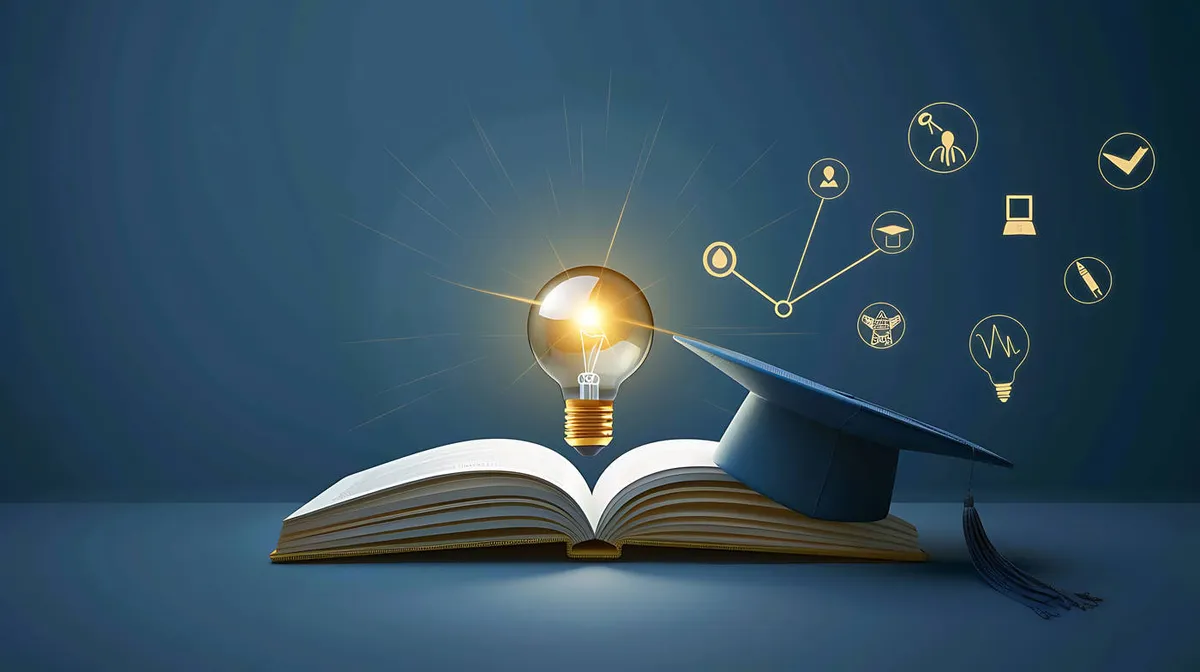
School access
Increase students' motivation and engagement.
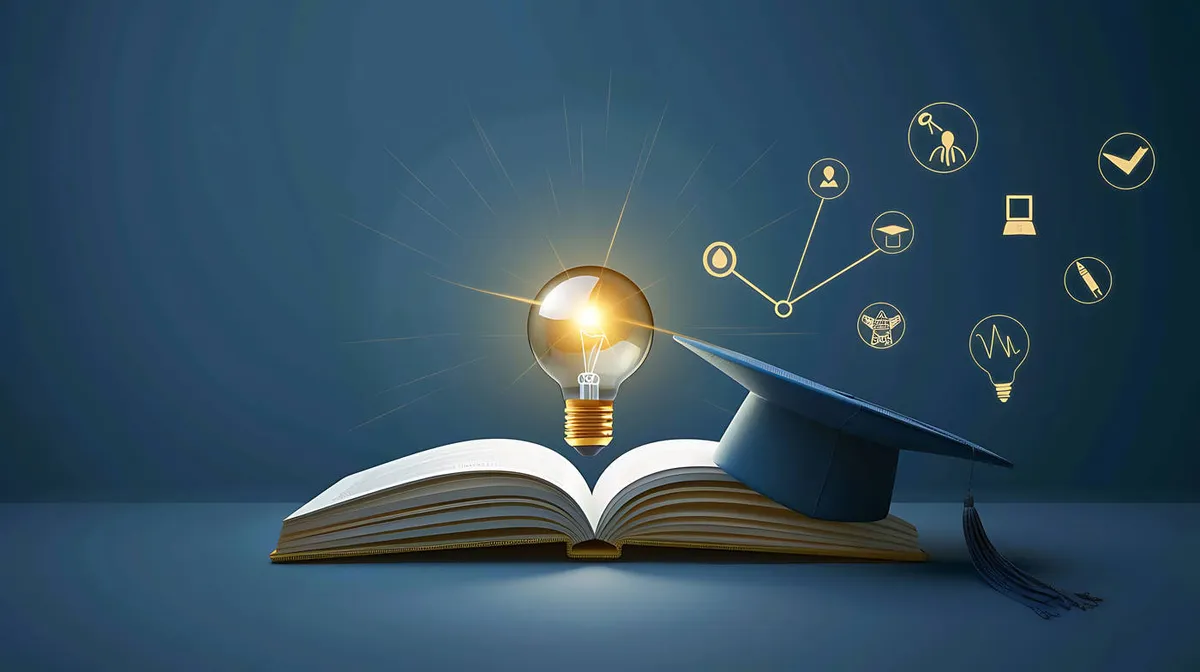
Craft captivating, engaging and memorable quiz experiences effortlessly using our user-friendly quiz creation tool.
Dvelve into the dynamics of your quiz sessions and gain valuable insights. Use it for evaluation and see the performance of your participants.
🚀 Elevate your quizzes with customized colors, images, videos, and multimedia elements for a captivating experience.

Welcome to TheBigQuiz.net!We’re excited to offer a platform that makes it easy to create engaging learning experiences for your students. Here’s a step-by-step guide to help you get started:Log inGo to TheBigQuiz.net/schoolClick the button “Start Now”.Follow the prompts in the window that opens.You will be taken to your “My Quizzes” pageExplore the Teacher ToolsWhen you first log in, you’ll see a guided walkthrough to help you get familiar with the platform. We recommend completing this guide—it gives a quick overview of all the tools available. You can access the guide again at any time from the menu.With a Basic Teacher account, you have full access to all basic features, including:Create Custom Quizzes – Tailor questions to your subject and student levelLive Quiz Mode with 30 players – Host real-time games and see results as they happenWith a Teacher+ account, you have full access to all premium features, including:Live Quiz Mode with 500 playersSchool Quiz LibraryCollaboration tools Collaborate with colleagues on quiz creation.View detailed reports to track student progress.Use leaderboards for individual or team competition. Display results on a shared screen.AI assistant to help you create quizzesPlay live with teams Let you students join as teams toAll teacher can upgrade for a low monthly priceCreate Your First QuizClick “+New Quiz” on your dashboardYou’re now inside the Quiz EditorClick “Settings” to name your quiz and add an imageClick “+Add Question” (or use the AI assistant)Choose question type, add media, and customize your quizClick the edit icon in the top-right corner to choose quiz colorsWhen you’re done, click “X” in the corner to close the editorStart a live quizClick on the quiz image you want to launchClick “Start Live Quiz” – a new window will openGo to Settings if you’d like to adjust any optionsClick “Start Live”Students join by scanning the QR code or visiting thebigquiz.net/schools/join and entering the quiz code💡 Tip: Want to avoid students joining with fake names? Use the "Whitelist" feature to create a list of approved names that students must use to join.(This is a Premium feature)Assign a Quiz with ReportLet your students complete the quiz individually and collect their answers in a single report.Click on the quiz imageClick “Assign Quiz with Report”Choose which report to collect responses inShare the link or QR code with studentsResults will appear in the report as students complete the quizCollaborate and ShareWork with your colleagues to create and play quizzes together.Click on the quiz imageClick “Share & Collaborate”Choose the access level you want to grantShare the link with your colleaguesQuizzes shared with you appear under the “Collaboration” tab💡 Quizzes you’ve shared will show a sharing iconGet Started Today!Make your teaching more interactive and fun with TheBigQuiz.net/school. Log in with and discover how quizzes can transform your classroom!Need help?Contact us at edu@thebigquiz.net – we’re happy to assist!FAQ – Frequently Asked QuestionsDo students need to log in to join a quiz?No, for international use, students login with their name only.💡Teachers can create whitelists to avoid fake names.Can I control which names students use when joining?Yes. With the Whitelist feature (Premium), you can create a list of approved names. Students must use a name from the list to join the quiz. This prevents fake names and ensures clean data in reports.Do I need to install anything?No. TheBigQuiz.net is completely browser-based. Just log in and start creating quizzes.Can I share a quiz with my colleagues?Absolutely. You can share quizzes with other teachers using the Share & Collaborate feature. This allows you to co-edit quizzes and use each other's content.Can students take the quiz at home?Yes. You can share a quiz with a report link and let students complete it at their own pace. Their results will be automatically collected into the report you select.How many students can join a quiz?With Premium access (included for Oslo Schools), you can have up to 500 participants in a single quiz session.Where can I get help if I get stuck?You can always contact us at edu@thebigquiz.net – we’re here to help!

Interactive quizzes are a powerful tool for enhancing learning and student engagement in the classroom. TheBigQuiz offers teachers an intuitive interface to create quizzes that are not only educationally valuable but also fun and engaging for students at all levels. Here's a step-by-step guide on how to maximize the use of TheBigQuiz in your teaching.Start with the goal of the quiz:Before you begin creating a quiz, determine its objective. Do you want to assess students' understanding of a recent topic, encourage review before an exam, or perhaps introduce a new subject? Your goal will guide the types of questions you ask.Choose the right question type:TheBigQuiz offers a wide variety of question types, from multiple-choice and true/false to more complex options like sorting or hot spots. Varying the types of questions can help keep the quiz dynamic and interesting.Include multimedia elements:To make your quiz more engaging, take advantage of TheBigQuiz’s ability to incorporate images, videos, and audio clips. This can be particularly useful in subjects like science or social studies, where visual aids can enhance learning.Adjust the difficulty level:Ensure the quiz challenges students without being too difficult. TheBigQuiz allows you to tailor the difficulty level, which is ideal for accommodating students' varying needs.Use feedback features:After students complete a quiz, TheBigQuiz provides the option for immediate feedback. This can include an explanation of the correct answer, creating a teachable moment for students and reinforcing learning goals.Analyze the results:Finally, use TheBigQuiz’s reporting features to analyze the results. This can provide insights into areas where students excel and where they may need additional support.By following these steps, teachers can create engaging and educational quizzes that enhance student learning experiences with TheBigQuiz.net.All teachers can get free basic school access, by registering as a teacher, which includes playing with up to 30 participants.With full school access, we offer quizzes with 500 participants, school libraries, reports, and a wide variety of question types. For more information about full school access, visit TheBigQuiz.net for School.

TheBigQuiz.net offers a unique tool for teachers in all subject areas, from language arts to science, providing opportunities to engage and inspire students across the entire curriculum. By integrating quizzes into teaching, educators in various subjects can create dynamic learning experiences that are both informative and engaging.Language Arts:In language subjects, teachers can use TheBigQuiz.net to test vocabulary, grammar, and reading comprehension in an interactive way. This can help reinforce language learning and make repetition more entertaining and less monotonous.Science:For science teachers, the platform provides a way to review complex concepts and terminology through engaging quizzes. This can help students retain important information and better understand difficult topics.Social Studies:In social studies, quizzes can be used to explore historical events, political theories, and social structures in a way that promotes critical thinking and discussion among students.Mathematics:Math can often be challenging for students, but by using quizzes to practice problem-solving and critical thinking, students can gain a deeper understanding of mathematical principles and formulas.Art and Music:Even in creative subjects like art and music, quizzes can serve as a method for assessing students' understanding of theories, artistic techniques, or music history.By offering a platform that is flexible and customizable, TheBigQuiz.net gives teachers the ability to design quizzes that are not only educational but also tailored to the interests and knowledge levels of their individual classes.All teachers can get free basic school access, by registering as a teacher, which includes playing with up to 30 participants.With full school access, we offer quizzes with 500 participants, school libraries, reports, and a wide variety of question types. For more information about full school access, visit TheBigQuiz.net for School.
Number of players
who can join your live quizzes.
Free for all teachers*
Number of players
who can join your live quizzes.
From 2.92 $ /month*
Number of players
who can join your live quizzes.
From 2.92 $ /teacher/month*